As of Microsoft’s 2021 Q2 results, there are approximately 240 million active Microsoft 365 users globally and although Microsoft can attribute some of this growth to the Coronavirus pandemic, this figure is still steadily rising today.
This market represents a vast opportunity for Managed Service Providers (MSPs), not just for the sale of Microsoft 365 licencing, but for the implementation of Microsoft 365 Backup services.
This blog is for Managed Service Providers considering offering Microsoft 365 Backup to their customers – to help them make the most of this growing market and highlight topics they should consider when researching Microsoft 365 backup tools.
Why Microsoft 365 backup?
One of the first things to consider is the awareness of your customer base and the need for 365 backup. Despite the reliance on Microsoft 365 and the growing publicity around the subject, many organisations don’t realise that Microsoft does not back up customer data. As part of the shared responsibility model, Microsoft is only responsible for the infrastructure, and it is the responsibility of the customer to protect their data within the service.
This is not a hidden fact, even in its terms and conditions Microsoft recommends that organisations implement a backup solution to protect the integrity and availability of the customer’s data.
“We strongly advise you to make regular back-up copies of Your Content. Microsoft can’t be held responsible for Your Content or the material others upload, store or share using our Services.”
Your customers may not realise that without a backup in place they are at risk of data loss should a service outage occur, with no guarantee of recovery or compensation. Raising awareness of this within your customer base is the vital first step and can open avenues for the sale of a comprehensive Microsoft 365 backup solution.
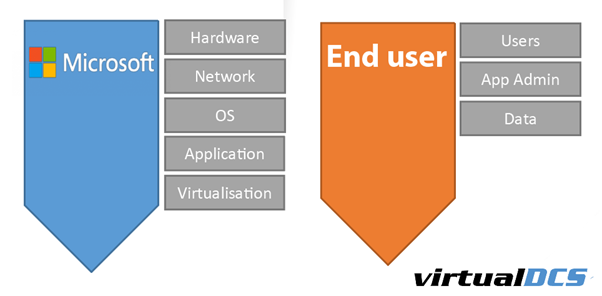
Find a solution that fully understands Microsoft Teams backup
Microsoft Teams has become one of the fastest-growing business collaboration tools in the world and a core application for many organisations. Despite this, it remains one of the most complicated elements to protect within the 365 suite.
Within Teams not all information is stored in one central ‘teams’ location, as other elements are, and this can complicate the recovery of data for some backup services. Files sent directly to a colleague are stored in OneDrive, yet when shared with multiple colleagues in a chat they are stored within SharePoint. To make it even more complicated, any messages sent or received through channels, or direct messages are stored in Exchange.
To efficiently protect and restore Microsoft Teams data, your chosen solution needs to fully understand this structure to provide clear, fast, user-friendly restoration for both MSPs and end-users.
Customer management
As a service provider, you want to offer the best solution possible to your customers – one that fits around their business requirements…but also yours.
One of the first things to consider is how much control you require over your customer’s backups, and how simple is it for you to make changes. If you are simply facilitating the backup solution, as opposed to managing backups on behalf of your customers, your priorities will be different.
Similarly, how is invoicing going to be managed? Do you expect invoices to be sent from within the service directly to you or your customer, or even managed separately by your accounts team? Again, this will impact your priorities.
CloudCover 365, our Microsoft 365 backup solution enables partners to utilise a fully customisable, white-labelled portal, where they can either manage customers themselves from within the CloudCover 365 console or enable end-user restorations.
Due to the management levels offered with CloudCover 365, both end user organisations and MSPs can decide what information is backed up, the frequency of backups and the retention period of each asset. This is entirely customisable on an organisation-by-organisation basis, so a legal firm could keep 20 years of information stored to appease industry regulations, and a marketing agency could retain data for three years to comply with their own GDPR policies.
An alert system is also in place, so that providers and IT managers are aware of the status of all backups, and they retain full visibility and control. Find out more here.
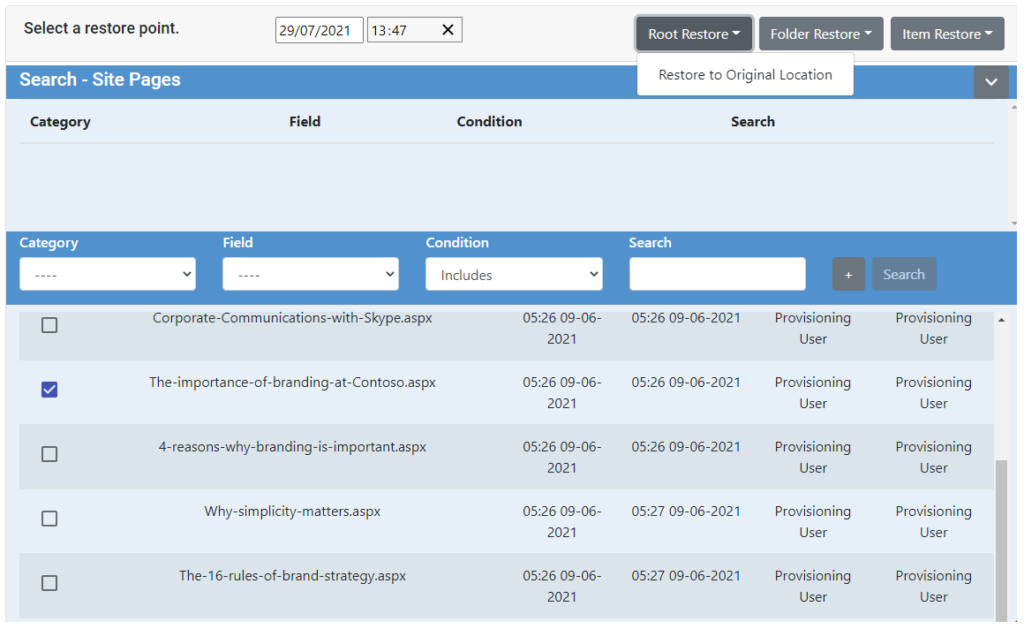
Simple, timely restoration is vital
When searching for the right Microsoft 365 backup solution, especially as a Managed Service provider, it’s important to consider both the ease of recovery and the solution’s Recovery Time Objective (RTO).
Modern organisations are reliant on data to function and Microsoft 365 is no exception. How long could your customer manage without access to their documents? How long would it take you to recover them and how patient would your customers be waiting for the recovery? All this should be evaluated (preferably with a trial) and considered when selecting an appropriate solution.
What options are available for restoration and how do these suit your requirements? As an example, CloudCover 365 offers data restoration for individual files, folders, and users. Data can be restored to its original location, to a local PST or ZIP file. Files can even be emailed directly to the user. These varied recovery options are an excellent tool in the arsenal of a Managed Service Provider.
Supplier relationships
When choosing a Microsoft 365 backup service, it’s also important to consider the team behind the solution, not just the interface. We believe that partnering with the right service provider makes all the difference, and the right provider should be able to support MSP organisations directly without competing for end users.
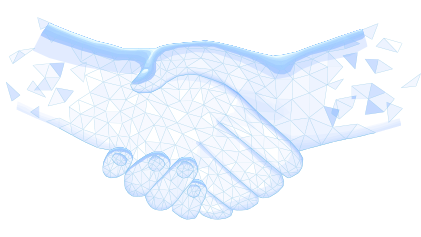
This is why virtualDCS has chosen to be a Channel-first solutions provider so that we can dedicate our time and resources to helping our partners grow above all else.
A few areas to consider when evaluating a Channel partner include:
- Accreditations: Do they hold relevant security and partner accreditations?
- Location: Are they based in the UK? Where would your customer’s data be stored? Does the service offer data residency and data sovereignty, and is this important to both you and your customers?
- Support: What levels of support do they offer? What is the SLA in place?
- Customer base: How many partners do they currently have? Are they happy to provide testimonials and service references?
These are just a few things to consider when evaluating potential Microsoft 365 Backup solutions and providers. As an MSP you are placing your name on the line when supplying a 365-backup solution, so we believe it’s vital to access a free trial and build a strong relationship with the supplier before going to market.
For more information about our Microsoft 365 backup solution, CloudCover 365 or to speak to the virtualDCS team about our partner program call +44 (0)3453 888 327.